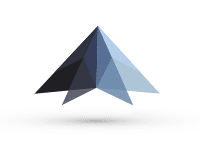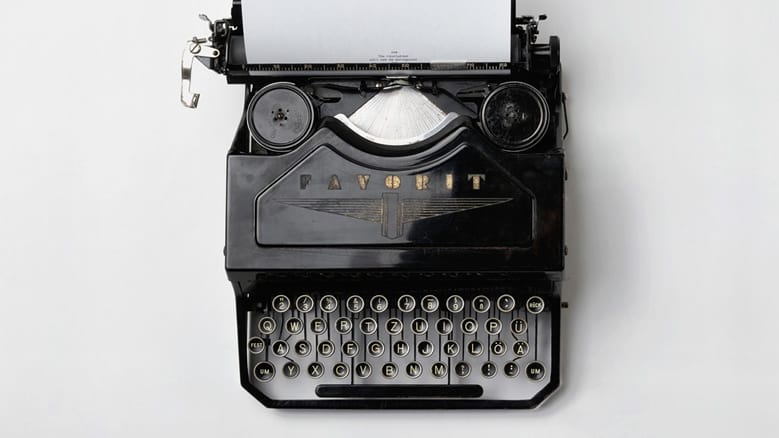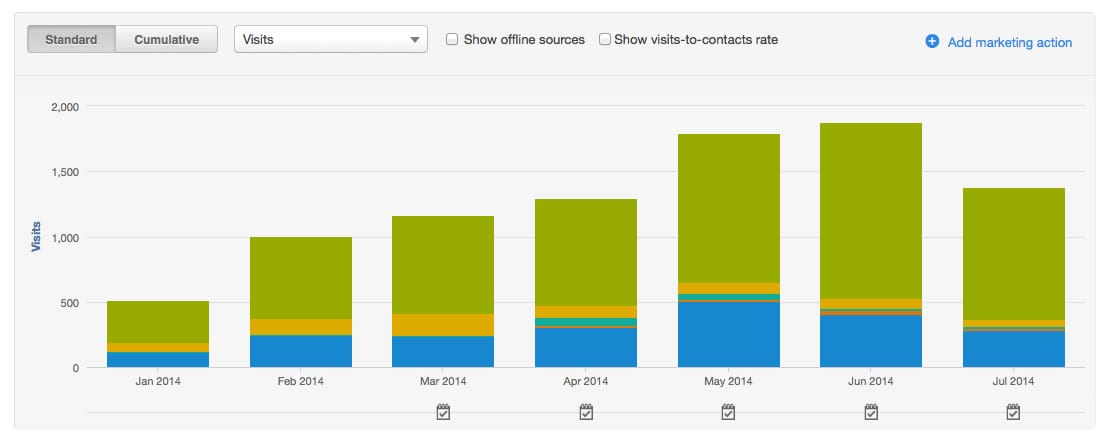Google is the most popular search engine on the planet with over 11 billion searches per month and controls over 67.5 percent of the U.S. search market (Source: DMR). Love ’em or hate ’em, Google dictates whether or not your web marketing efforts will be a success or a failure.
If you’re a business owner or marketer thinking about how to get more out of your website—here are 3 (actually 4) things that Google wants that should be incorporated into your web marketing strategy.
1.Useful content
Google continues to make strides on ridding its Search Engine Results Pages, or SERPs of irrelevant content. 88% of consumers will search and consult on average 10.4 pieces of content before making a decision to buy. (Source: Google, Zero Moment of Truth). It’s no secret that creating content on a consistent basis is a sure-fire way to drive traffic to your website, and for good reason:
- Companies that blog have 97% more inbound links
- B2B marketers using blogs generate 67% more leads
- Websites with blogs have 434% more indexed pages
- Websites with blogs have 97% more indexed links
(Source: WPVirtuoso).
If you’re feeling a little behind, there is a reason to be concerned, because if you’re not blogging and creating useful content on a regular basis—your competitors (who are blogging)—are generating 54% more leads than you. If you’re not blogging, now may be the time to seriously consider it.
2. Clean design
The web has evolved over the years from cluttered jam-packed home pages to clean pages where less is more. Your website needs to get to the point quickly as you only have 2-3 seconds to get your point across. Eyequant states that websites looking to decrease bounce rates and increase longer visitor times should adhere to these three precepts:
- Make your most important information the most attention-grabbing
- De-clutter unnecessary elements on your page
- Simplify: give users one task, not dozens
By following these guidelines, you’ll be able to maximize your website’s performance for increased visitor lengths.
TIP: To test your website’s most important information use CrazyEgg: https://www.crazyegg.com
3. Fast load times
The web is a fast, get-in, get-out kind of media. You essentially have 3 seconds to capture the attention of your viewer or they leave (bounce) without saying goodbye. Websites should focus on load times between 2-3 seconds on a broadband connection.
TIP: To test the speed of your website, check out website.grader.com
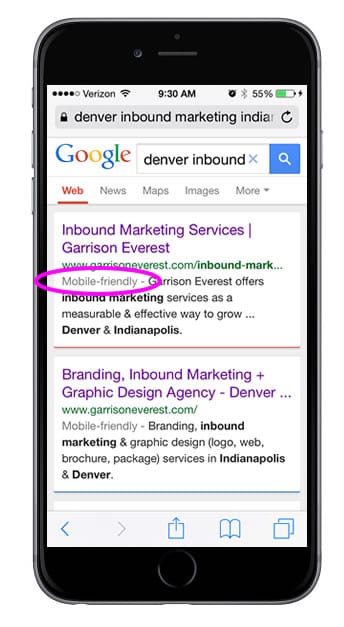 5 things that slow your website down:
5 things that slow your website down:
- Large images
- Excess javascript code
- Flash and embedded videos
- Non-utilized or useless CSS code
- Embedded third-party plugins like Twitter and Facebook feeds
By optimizing the above factors, you can increase your website’s load times and potentially increase your ranking on Google.
4. Mobile-friendliness!
Google announced starting April 21st, 2015—your website’s mobile-friendliness will now be a ranking factor. (Source: SEMPOST) This means if your website is not responsive and mobile friendly, you will lose out on potential ranking factors. To find out if your website is mobile-friendly, simply go to your iPhone and search for your company. If your site is mobile-friendly, it will say it under the green URL “Mobile-friendly.” To read more about responsive, mobile-friendly design, check this article out.
So to sum up, in order to play in Google’s arena, you need to create useful, content consistently, have a clean design, make sure your website loads quickly and is mobile friendly!

By Josh Claflin, Brand Development, Inbound Marketing & Creative Strategy
Josh helps brands in the hunting, outdoor and firearms industry who are struggling to develop their brand; grow, stabilize or increase profits through their websites; increase revenue through online channels and enter the digital era of marketing.